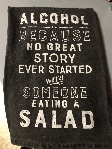Rojogrande70
New member
Bought my Lockhart yesterday and it tried to connect once then after it failed to connect to my Network it will not recognize the grill any longer. Tried removing the app from my phone and reinstalling. Same result. Had to unplug the unit and plug it back in to get the app to recognize it again. Tried to connect to Wifi Network again. Same result. Failed to connect. Any ideas?
Brother Red
Brother Red